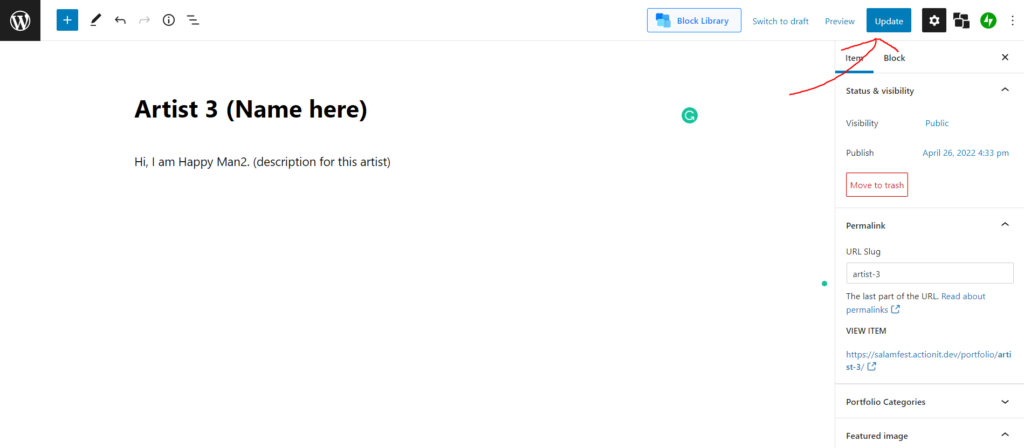- Go to the menu on the left and click on “Portfolio” *There are two portfolios. Please choose the one with the red arrow pointing at it.

2. You can click on the artist name (e.g. Artist 3) to update the existing artists’ information or their categories helpful in filtering the artists according to their group.

3. The filter on the artist page is related to the categories that we create in “Portfolio.”

When we click on one filter group, we can see that only the artists with the category label will be chosen.
4. You can also add more categories (labels) by clicking on the “Add New Portfolio Category” for the artists if you want
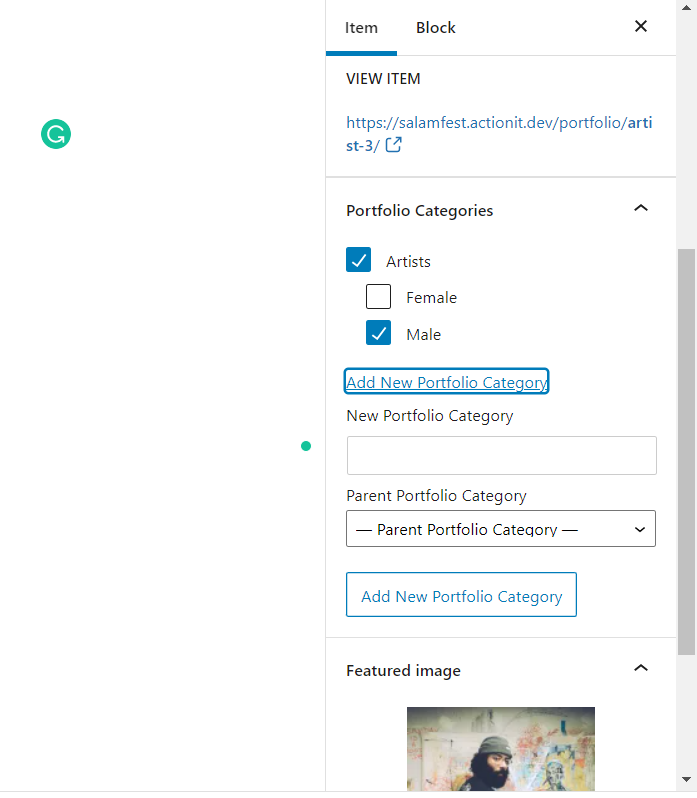


Upload an image of the Artist by clicking the “Set featured image” box

Click “Upload files” on the top left corner and drop the file that you want to upload
The uploading time of the photo could take 30+ seconds. Please be patient.
Choose the photo of the Artist and press “Set featured image” on the right bottom corner.

You can check the preview under “Feature image”.

Click the “Publish” button at the right top corner.

***Remember to press update/ publish after all the changes are done***